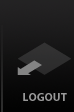Just drag this link into your browser toolbar: Add to MACE
Usage
With the MACE Bookmarklet, you can access the respective MACE detail page from any web page you visit - with just one button click.
After you have installed the Bookmarklet simply visit your repository of choice, or any other web page. When you are on a specific content page which you want to see further details about, click on the Bookmarklet button. This will open a new window with the MACE detail page of that content. If the resource is not available in MACE, yet, you can add the web page to the MACE system and annotate it.
Installation
Firefox, Safari, Opera: Drag the MACE Bookmarklet to your links toolbar at the top of your browser. You will know you are in the correct place when you see the cursor turn into a little arrow and box thingy.
Internet Explorer: Right click on the MACE Bookmarklet and select "Add to Favorites". Add the Bookmarklet to an the "Links" folder so the MACE Bookmarklet can be accessed easily from the toolbar. (For this, make sure the links toolbar is visible.)